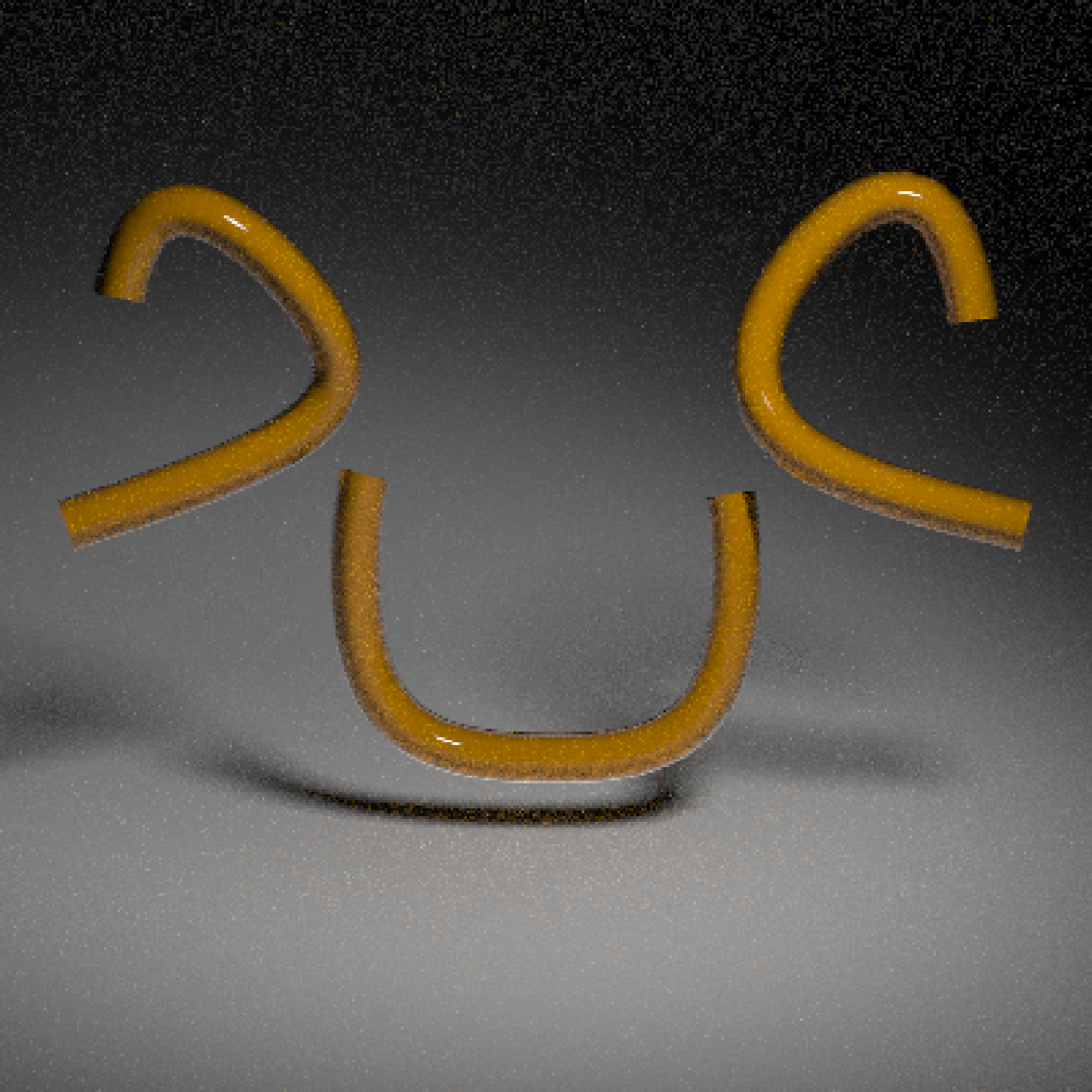Either a closed or open path made up of bezier curves that go through the specified points (with continuous first and second derivatives), or straight line segments.
path(
points,
x = 0,
y = 0,
z = 0,
closed = FALSE,
closed_smooth = TRUE,
straight = FALSE,
precomputed_control_points = FALSE,
width = 0.1,
width_end = NA,
u_min = 0,
u_max = 1,
type = "cylinder",
normal = c(0, 0, -1),
normal_end = NA,
material = diffuse(),
angle = c(0, 0, 0),
order_rotation = c(1, 2, 3),
flipped = FALSE,
scale = c(1, 1, 1)
)Arguments
- points
Either a list of length-3 numeric vectors or 3-column matrix/data.frame specifying the x/y/z points that the path should go through.
- x
Default `0`. x-coordinate offset for the path.
- y
Default `0`. y-coordinate offset for the path.
- z
Default `0`. z-coordinate offset for the path.
- closed
Default `FALSE`. If `TRUE`, the path will be closed by smoothly connecting the first and last points.
- closed_smooth
Default `TRUE`. If `closed = TRUE`, this will ensure C2 (second derivative) continuity between the ends. If `closed = FALSE`, the curve will only have C1 (first derivative) continuity between the ends.
- straight
Default `FALSE`. If `TRUE`, straight lines will be used to connect the points instead of bezier curves.
- precomputed_control_points
Default `FALSE`. If `TRUE`, `points` argument will expect a list of control points calculated with the internal rayrender function `rayrender:::calculate_control_points()`.
- width
Default `0.1`. Curve width.
- width_end
Default `NA`. Width at end of path. Same as `width`, unless specified.
- u_min
Default `0`. Minimum parametric coordinate for the path.
- u_max
Default `1`. Maximum parametric coordinate for the path.
- type
Default `cylinder`. Other options are `flat` and `ribbon`.
- normal
Default `c(0,0,-1)`. Orientation surface normal for the start of ribbon curves.
- normal_end
Default `NA`. Orientation surface normal for the start of ribbon curves. If not specified, same as `normal`.
- material
Default
diffuse.The material, called from one of the material functionsdiffuse,metal, ordielectric.- angle
Default `c(0, 0, 0)`. Angle of rotation around the x, y, and z axes, applied in the order specified in `order_rotation`.
- order_rotation
Default `c(1, 2, 3)`. The order to apply the rotations, referring to "x", "y", and "z".
- flipped
Default `FALSE`. Whether to flip the normals.
- scale
Default `c(1, 1, 1)`. Scale transformation in the x, y, and z directions. If this is a single value, number, the object will be scaled uniformly. Note: emissive objects may not currently function correctly when scaled.
Value
Single row of a tibble describing the cube in the scene.
Examples
if(run_documentation()) {
#Generate a wavy line, showing the line goes through the specified points:
wave = list(c(-2,1,0),c(-1,-1,0),c(0,1,0),c(1,-1,0),c(2,1,0))
point_mat = glossy(color="green")
generate_studio(depth=-1.5) %>%
add_object(path(points = wave,material=glossy(color="red"))) %>%
add_object(sphere(x=-2,y=1,radius=0.1,material=point_mat)) %>%
add_object(sphere(x=-1,y=-1,radius=0.1,material=point_mat)) %>%
add_object(sphere(x=0,y=1,radius=0.1,material=point_mat)) %>%
add_object(sphere(x=1,y=-1,radius=0.1,material=point_mat)) %>%
add_object(sphere(x=2,y=1,radius=0.1,material=point_mat)) %>%
add_object(sphere(z=5,x=5,y=5,radius=2,material=light(intensity=15))) %>%
render_scene(samples=16, clamp_value=10,fov=30)
}
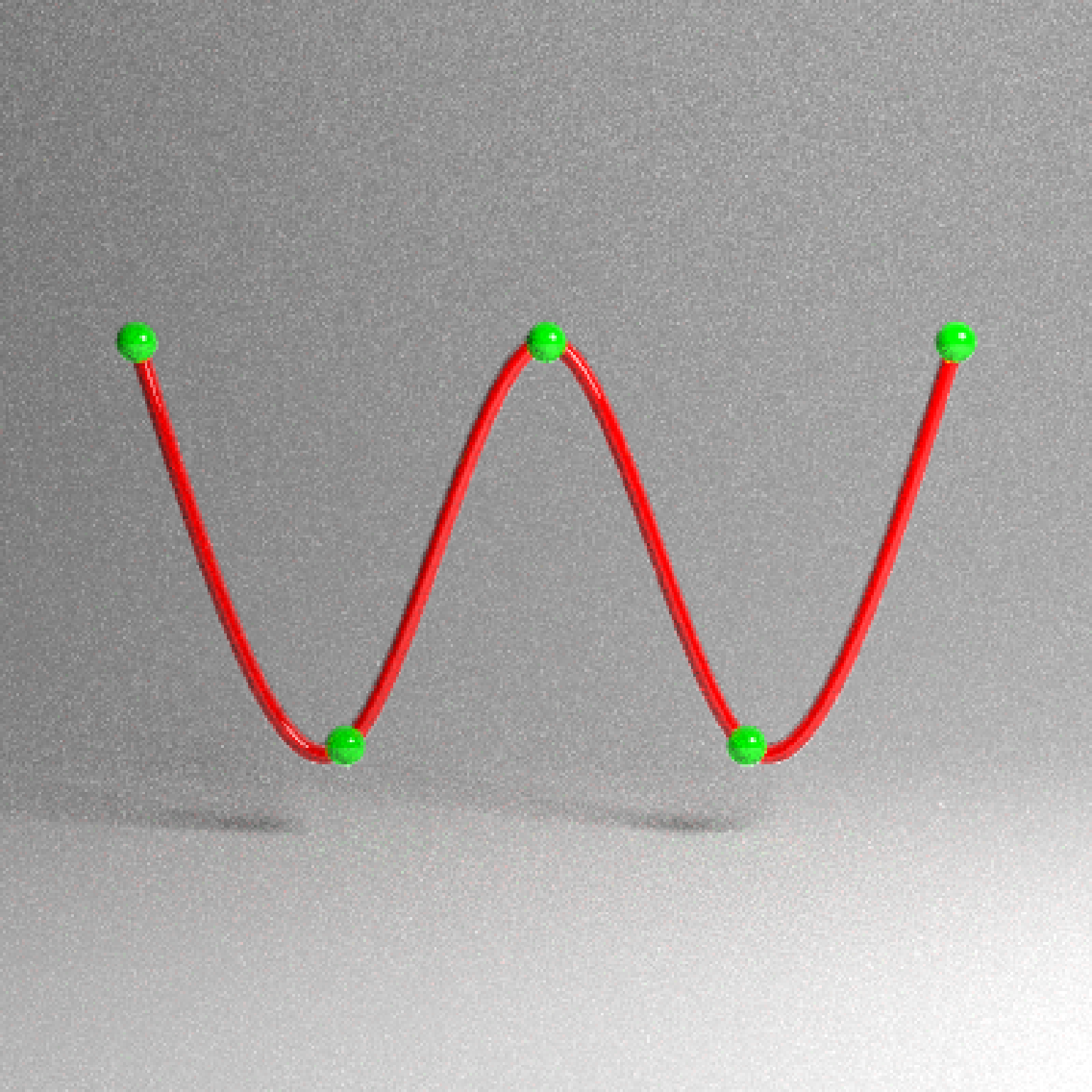 if(run_documentation()) {
#Here we use straight lines by setting `straight = TRUE`:
generate_studio(depth=-1.5) %>%
add_object(path(points = wave,straight = TRUE, material=glossy(color="red"))) %>%
add_object(sphere(z=5,x=5,y=5,radius=2,material=light(intensity=15))) %>%
render_scene(samples=16, clamp_value=10,fov=30)
}
if(run_documentation()) {
#Here we use straight lines by setting `straight = TRUE`:
generate_studio(depth=-1.5) %>%
add_object(path(points = wave,straight = TRUE, material=glossy(color="red"))) %>%
add_object(sphere(z=5,x=5,y=5,radius=2,material=light(intensity=15))) %>%
render_scene(samples=16, clamp_value=10,fov=30)
}
 if(run_documentation()) {
#We can also pass a matrix of values, specifying the x/y/z coordinates. Here,
#we'll create a random curve:
set.seed(21)
random_mat = matrix(runif(3*9)*2-1, ncol=3)
generate_studio(depth=-1.5) %>%
add_object(path(points=random_mat, material=glossy(color="red"))) %>%
add_object(sphere(y=5,radius=1,material=light(intensity=30))) %>%
render_scene(samples=16, clamp_value=10)
}
if(run_documentation()) {
#We can also pass a matrix of values, specifying the x/y/z coordinates. Here,
#we'll create a random curve:
set.seed(21)
random_mat = matrix(runif(3*9)*2-1, ncol=3)
generate_studio(depth=-1.5) %>%
add_object(path(points=random_mat, material=glossy(color="red"))) %>%
add_object(sphere(y=5,radius=1,material=light(intensity=30))) %>%
render_scene(samples=16, clamp_value=10)
}
 if(run_documentation()) {
#We can ensure the curve is closed by setting `closed = TRUE`
generate_studio(depth=-1.5) %>%
add_object(path(points=random_mat, closed = TRUE, material=glossy(color="red"))) %>%
add_object(sphere(y=5,radius=1,material=light(intensity=30))) %>%
render_scene(samples=16, clamp_value=10)
}
if(run_documentation()) {
#We can ensure the curve is closed by setting `closed = TRUE`
generate_studio(depth=-1.5) %>%
add_object(path(points=random_mat, closed = TRUE, material=glossy(color="red"))) %>%
add_object(sphere(y=5,radius=1,material=light(intensity=30))) %>%
render_scene(samples=16, clamp_value=10)
}
 if(run_documentation()) {
#Finally, let's render a pretzel to show how you can render just a subset of the curve:
pretzel = list(c(-0.8,-0.5,0.1),c(0,-0.2,-0.1),c(0,0.3,0.1),c(-0.5,0.5,0.1), c(-0.6,-0.5,-0.1),
c(0,-0.8,-0.1),
c(0.6,-0.5,-0.1),c(0.5,0.5,-0.1), c(0,0.3,-0.1),c(-0,-0.2,0.1), c(0.8,-0.5,0.1))
#Render the full pretzel:
generate_studio(depth = -1.1) %>%
add_object(path(pretzel, width=0.17, material = glossy(color="#db5b00"))) %>%
add_object(sphere(y=5,x=2,z=4,material=light(intensity=20,spotlight_focus = c(0,0,0)))) %>%
render_scene(samples=16, clamp_value=10)
}
if(run_documentation()) {
#Finally, let's render a pretzel to show how you can render just a subset of the curve:
pretzel = list(c(-0.8,-0.5,0.1),c(0,-0.2,-0.1),c(0,0.3,0.1),c(-0.5,0.5,0.1), c(-0.6,-0.5,-0.1),
c(0,-0.8,-0.1),
c(0.6,-0.5,-0.1),c(0.5,0.5,-0.1), c(0,0.3,-0.1),c(-0,-0.2,0.1), c(0.8,-0.5,0.1))
#Render the full pretzel:
generate_studio(depth = -1.1) %>%
add_object(path(pretzel, width=0.17, material = glossy(color="#db5b00"))) %>%
add_object(sphere(y=5,x=2,z=4,material=light(intensity=20,spotlight_focus = c(0,0,0)))) %>%
render_scene(samples=16, clamp_value=10)
}
 if(run_documentation()) {
#Here, we'll render only the first third of the pretzel by setting `u_max = 0.33`
generate_studio(depth = -1.1) %>%
add_object(path(pretzel, width=0.17, u_max=0.33, material = glossy(color="#db5b00"))) %>%
add_object(sphere(y=5,x=2,z=4,material=light(intensity=20,spotlight_focus = c(0,0,0)))) %>%
render_scene(samples=16, clamp_value=10)
}
if(run_documentation()) {
#Here, we'll render only the first third of the pretzel by setting `u_max = 0.33`
generate_studio(depth = -1.1) %>%
add_object(path(pretzel, width=0.17, u_max=0.33, material = glossy(color="#db5b00"))) %>%
add_object(sphere(y=5,x=2,z=4,material=light(intensity=20,spotlight_focus = c(0,0,0)))) %>%
render_scene(samples=16, clamp_value=10)
}
 if(run_documentation()) {
#Here's the last third, by setting `u_min = 0.66`
generate_studio(depth = -1.1) %>%
add_object(path(pretzel, width=0.17, u_min=0.66, material = glossy(color="#db5b00"))) %>%
add_object(sphere(y=5,x=2,z=4,material=light(intensity=20,spotlight_focus = c(0,0,0)))) %>%
render_scene(samples=16, clamp_value=10)
}
if(run_documentation()) {
#Here's the last third, by setting `u_min = 0.66`
generate_studio(depth = -1.1) %>%
add_object(path(pretzel, width=0.17, u_min=0.66, material = glossy(color="#db5b00"))) %>%
add_object(sphere(y=5,x=2,z=4,material=light(intensity=20,spotlight_focus = c(0,0,0)))) %>%
render_scene(samples=16, clamp_value=10)
}
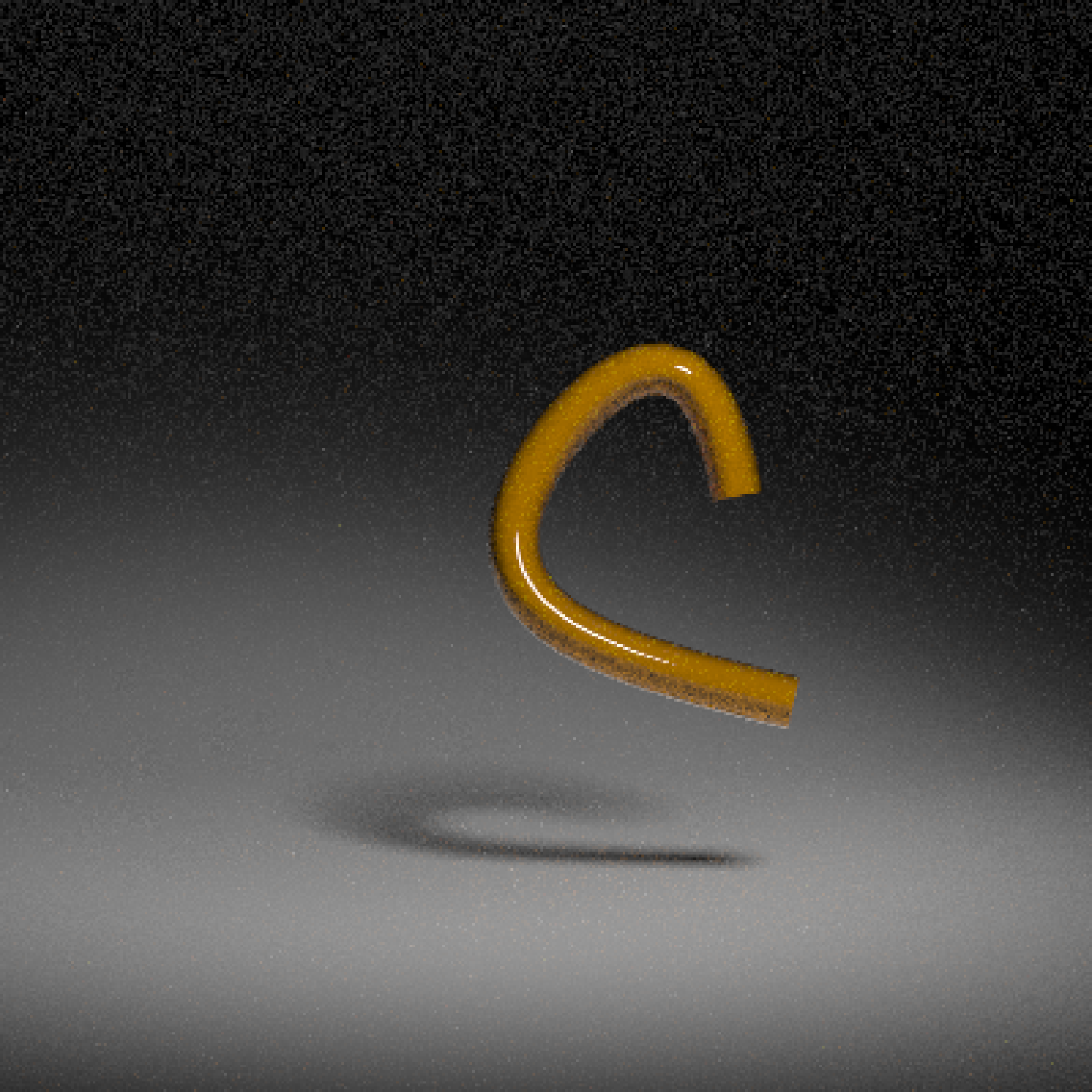 if(run_documentation()) {
#Here's the full pretzel, decomposed into thirds using the u_min and u_max coordinates
generate_studio(depth = -1.1) %>%
add_object(path(pretzel, width=0.17, u_max=0.33, x = -0.8, y =0.6,
material = glossy(color="#db5b00"))) %>%
add_object(path(pretzel, width=0.17, u_min=0.66, x = 0.8, y =0.6,
material = glossy(color="#db5b00"))) %>%
add_object(path(pretzel, width=0.17, u_min=0.33, u_max=0.66, x=0,
material = glossy(color="#db5b00"))) %>%
add_object(sphere(y=5,x=2,z=4,material=light(intensity=20,spotlight_focus = c(0,0,0)))) %>%
render_scene(samples=16, clamp_value=10, lookfrom=c(0,3,10))
}
if(run_documentation()) {
#Here's the full pretzel, decomposed into thirds using the u_min and u_max coordinates
generate_studio(depth = -1.1) %>%
add_object(path(pretzel, width=0.17, u_max=0.33, x = -0.8, y =0.6,
material = glossy(color="#db5b00"))) %>%
add_object(path(pretzel, width=0.17, u_min=0.66, x = 0.8, y =0.6,
material = glossy(color="#db5b00"))) %>%
add_object(path(pretzel, width=0.17, u_min=0.33, u_max=0.66, x=0,
material = glossy(color="#db5b00"))) %>%
add_object(sphere(y=5,x=2,z=4,material=light(intensity=20,spotlight_focus = c(0,0,0)))) %>%
render_scene(samples=16, clamp_value=10, lookfrom=c(0,3,10))
}