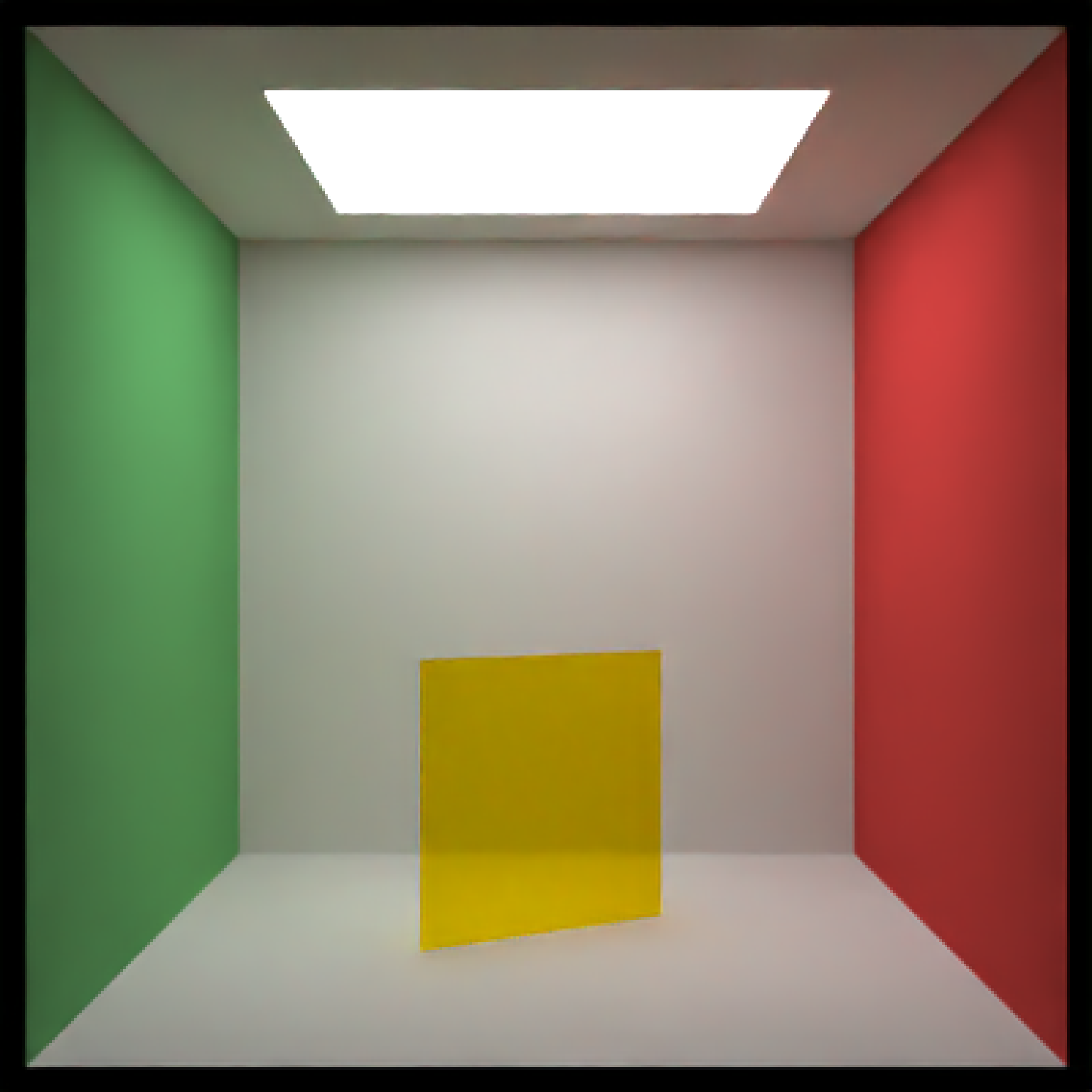Rectangular XY Plane Object
Arguments
- x
Default `0`. x-coordinate of the center of the rectangle.
- y
Default `0`. x-coordinate of the center of the rectangle.
- z
Default `0`. z-coordinate of the center of the rectangle.
- xwidth
Default `1`. x-width of the rectangle.
- ywidth
Default `1`. y-width of the rectangle.
- material
Default
diffuse.The material, called from one of the material functionsdiffuse,metal, ordielectric.- angle
Default `c(0, 0, 0)`. Angle of rotation around the x, y, and z axes, applied in the order specified in `order_rotation`.
- order_rotation
Default `c(1, 2, 3)`. The order to apply the rotations, referring to "x", "y", and "z".
- flipped
Default `FALSE`. Whether to flip the normals.
- scale
Default `c(1, 1, 1)`. Scale transformation in the x, y, and z directions. If this is a single value, number, the object will be scaled uniformly. Note: emissive objects may not currently function correctly when scaled.
Value
Single row of a tibble describing the XY plane in the scene.
Examples
#Generate a purple rectangle in the cornell box.
if(run_documentation()) {
generate_cornell() %>%
add_object(xy_rect(x = 555/2, y = 100, z = 555/2, xwidth = 200, ywidth = 200,
material = diffuse(color = "purple"))) %>%
render_scene(lookfrom = c(278, 278, -800), lookat = c(278, 278, 0), fov = 40,
ambient_light = FALSE, samples = 16, parallel = TRUE, clamp_value = 5)
}
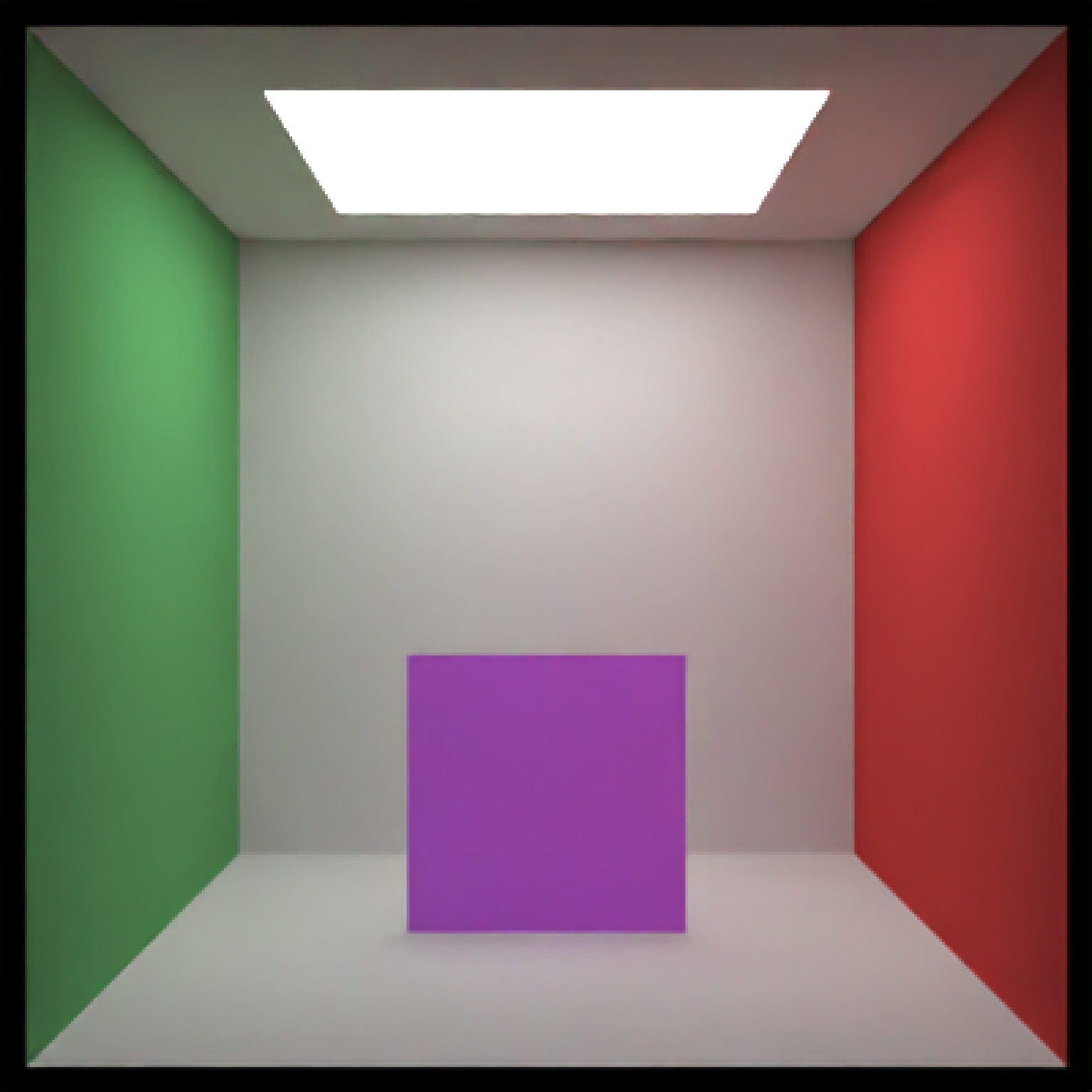 #Generate a gold plane in the cornell box
if(run_documentation()) {
generate_cornell() %>%
add_object(xy_rect(x = 555/2, y = 100, z = 555/2,
xwidth = 200, ywidth = 200, angle = c(0, 30, 0),
material = metal(color = "gold"))) %>%
render_scene(lookfrom = c(278, 278, -800) ,lookat = c(278, 278, 0), fov = 40,
ambient_light = FALSE, samples = 16, parallel = TRUE, clamp_value = 5)
}
#Generate a gold plane in the cornell box
if(run_documentation()) {
generate_cornell() %>%
add_object(xy_rect(x = 555/2, y = 100, z = 555/2,
xwidth = 200, ywidth = 200, angle = c(0, 30, 0),
material = metal(color = "gold"))) %>%
render_scene(lookfrom = c(278, 278, -800) ,lookat = c(278, 278, 0), fov = 40,
ambient_light = FALSE, samples = 16, parallel = TRUE, clamp_value = 5)
}