Glossy Material
glossy(
color = "white",
gloss = 1,
reflectance = 0.05,
microfacet = "tbr",
checkercolor = NA,
checkerperiod = 3,
noise = 0,
noisephase = 0,
noiseintensity = 10,
noisecolor = "#000000",
gradient_color = NA,
gradient_transpose = FALSE,
gradient_point_start = NA_real_,
gradient_point_end = NA_real_,
gradient_type = "hsv",
image_texture = "",
image_repeat = 1,
alpha_texture = "",
bump_texture = "",
bump_intensity = 1,
roughness_texture = "",
roughness_range = c(1e-04, 0.2),
roughness_flip = FALSE,
importance_sample = FALSE
)Arguments
- color
Default `white`. The color of the surface. Can be either a hexadecimal code, R color string, or a numeric rgb vector listing three intensities between `0` and `1`.
- gloss
Default `0.8`. Gloss of the surface, between `1` (completely glossy) and `0` (rough glossy). Can be either a single number, or two numbers indicating an anisotropic distribution of normals (as in `microfacet()`).
- reflectance
Default `0.03`. The reflectivity of the surface. `1` is a full mirror, `0` is diffuse with a glossy highlight.
- microfacet
Default `tbr`. Type of microfacet distribution. Alternative option `beckmann`.
- checkercolor
Default `NA`. If not `NA`, determines the secondary color of the checkered surface. Can be either a hexadecimal code, or a numeric rgb vector listing three intensities between `0` and `1`.
- checkerperiod
Default `3`. The period of the checker pattern. Increasing this value makes the checker pattern bigger, and decreasing it makes it smaller
- noise
Default `0`. If not `0`, covers the surface in a turbulent marble pattern. This value will determine the amount of turbulence in the texture.
- noisephase
Default `0`. The phase of the noise. The noise will repeat at `360`.
- noiseintensity
Default `10`. Intensity of the noise.
- noisecolor
Default `#000000`. The secondary color of the noise pattern. Can be either a hexadecimal code, or a numeric rgb vector listing three intensities between `0` and `1`.
- gradient_color
Default `NA`. If not `NA`, creates a secondary color for a linear gradient between the this color and color specified in `color`. Direction is determined by `gradient_transpose`.
- gradient_transpose
Default `FALSE`. If `TRUE`, this will use the `v` coordinate texture instead of the `u` coordinate texture to map the gradient.
- gradient_point_start
Default `NA`. If not `NA`, this changes the behavior from mapping texture coordinates to mapping to world space coordinates. This should be a length-3 vector specifying the x,y, and z points where the gradient begins with value `color`.
- gradient_point_end
Default `NA`. If not `NA`, this changes the behavior from mapping texture coordinates to mapping to world space coordinates. This should be a length-3 vector specifying the x,y, and z points where the gradient begins with value `gradient_color`.
- gradient_type
Default `hsv`. Colorspace to calculate the gradient. Alternative `rgb`.
- image_texture
Default `""`. A 3-layer RGB array or filename to be used as the texture on the surface of the object.
- image_repeat
Default `1`. Number of times to repeat the image across the surface. `u` and `v` repeat amount can be set independently if user passes in a length-2 vector.
- alpha_texture
Default `""`. A matrix or filename (specifying a greyscale image) to be used to specify the transparency.
- bump_texture
Default `""`. A matrix, array, or filename (specifying a greyscale image) to be used to specify a bump map for the surface.
- bump_intensity
Default `1`. Intensity of the bump map. High values may lead to unphysical results.
- roughness_texture
Default `""`. A matrix, array, or filename (specifying a greyscale image) to be used to specify a roughness map for the surface.
- roughness_range
Default ` c(0.0001, 0.2)`. This is a length-2 vector that specifies the range of roughness values that the `roughness_texture` can take.
- roughness_flip
Default `FALSE`. Setting this to `TRUE` flips the roughness values specified in the `roughness_texture` so high values are now low values and vice versa.
- importance_sample
Default `FALSE`. If `TRUE`, the object will be sampled explicitly during the rendering process. If the object is particularly important in contributing to the light paths in the image (e.g. light sources, refracting glass ball with caustics, metal objects concentrating light), this will help with the convergence of the image.
Value
Single row of a tibble describing the glossy material.
Examples
if(run_documentation()) {
#Generate a glossy sphere
generate_ground(material=diffuse(sigma=90)) %>%
add_object(sphere(y=0.2,material=glossy(color="#2b6eff"))) %>%
add_object(sphere(y=2.8,material=light())) %>%
render_scene(parallel=TRUE,clamp_value=10,samples=16,sample_method="sobol_blue")
}
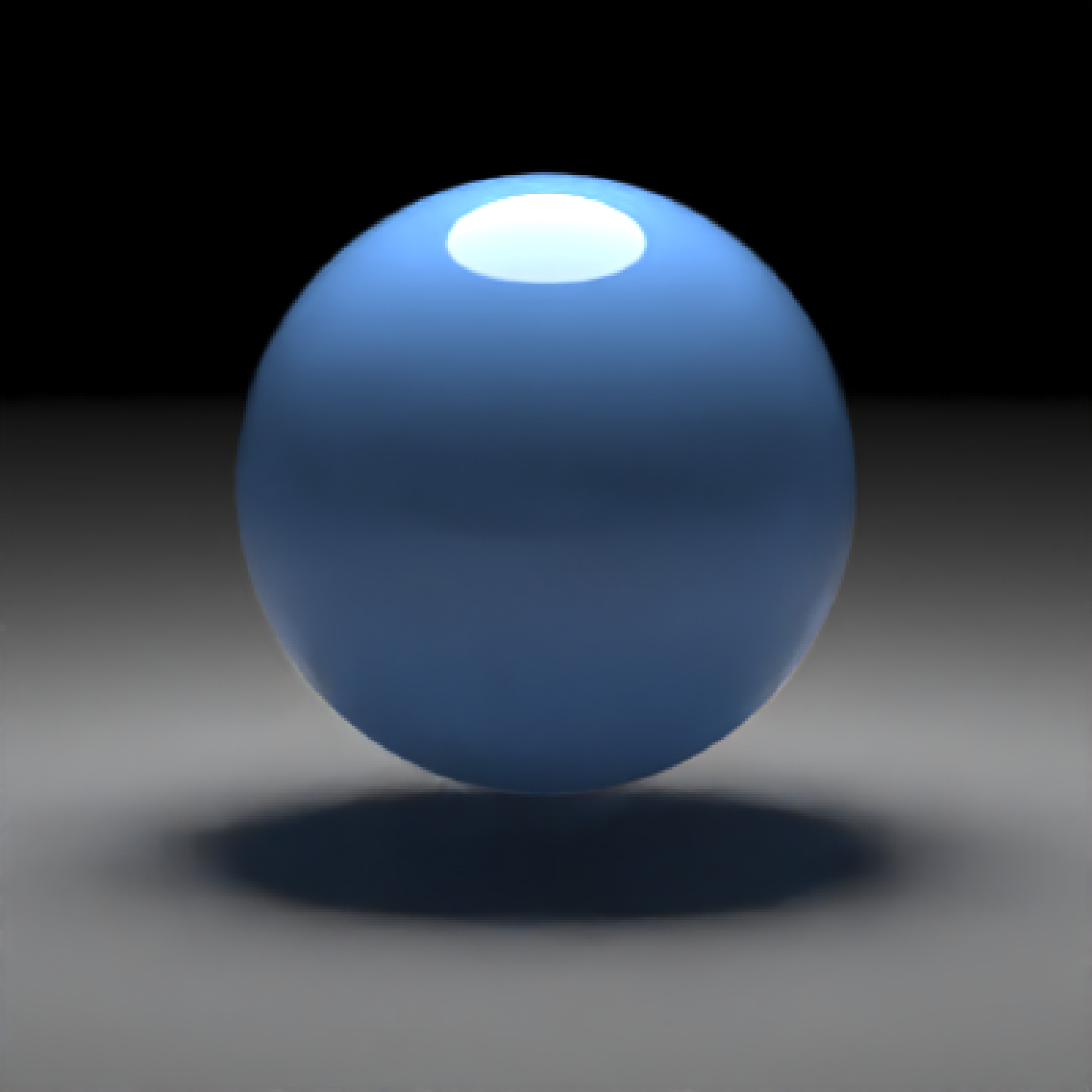 if(run_documentation()) {
#Change the color of the underlying diffuse layer
generate_ground(material=diffuse(sigma=90)) %>%
add_object(sphere(y=0.2,x=-2.1,material=glossy(color="#fc3d03"))) %>%
add_object(sphere(y=0.2,material=glossy(color="#2b6eff"))) %>%
add_object(sphere(y=0.2,x=2.1,material=glossy(color="#2fed4f"))) %>%
add_object(sphere(y=8,z=-5,radius=3,material=light(intensity=20))) %>%
render_scene(parallel=TRUE,clamp_value=10,samples=16,fov=40,sample_method="sobol_blue")
}
if(run_documentation()) {
#Change the color of the underlying diffuse layer
generate_ground(material=diffuse(sigma=90)) %>%
add_object(sphere(y=0.2,x=-2.1,material=glossy(color="#fc3d03"))) %>%
add_object(sphere(y=0.2,material=glossy(color="#2b6eff"))) %>%
add_object(sphere(y=0.2,x=2.1,material=glossy(color="#2fed4f"))) %>%
add_object(sphere(y=8,z=-5,radius=3,material=light(intensity=20))) %>%
render_scene(parallel=TRUE,clamp_value=10,samples=16,fov=40,sample_method="sobol_blue")
}
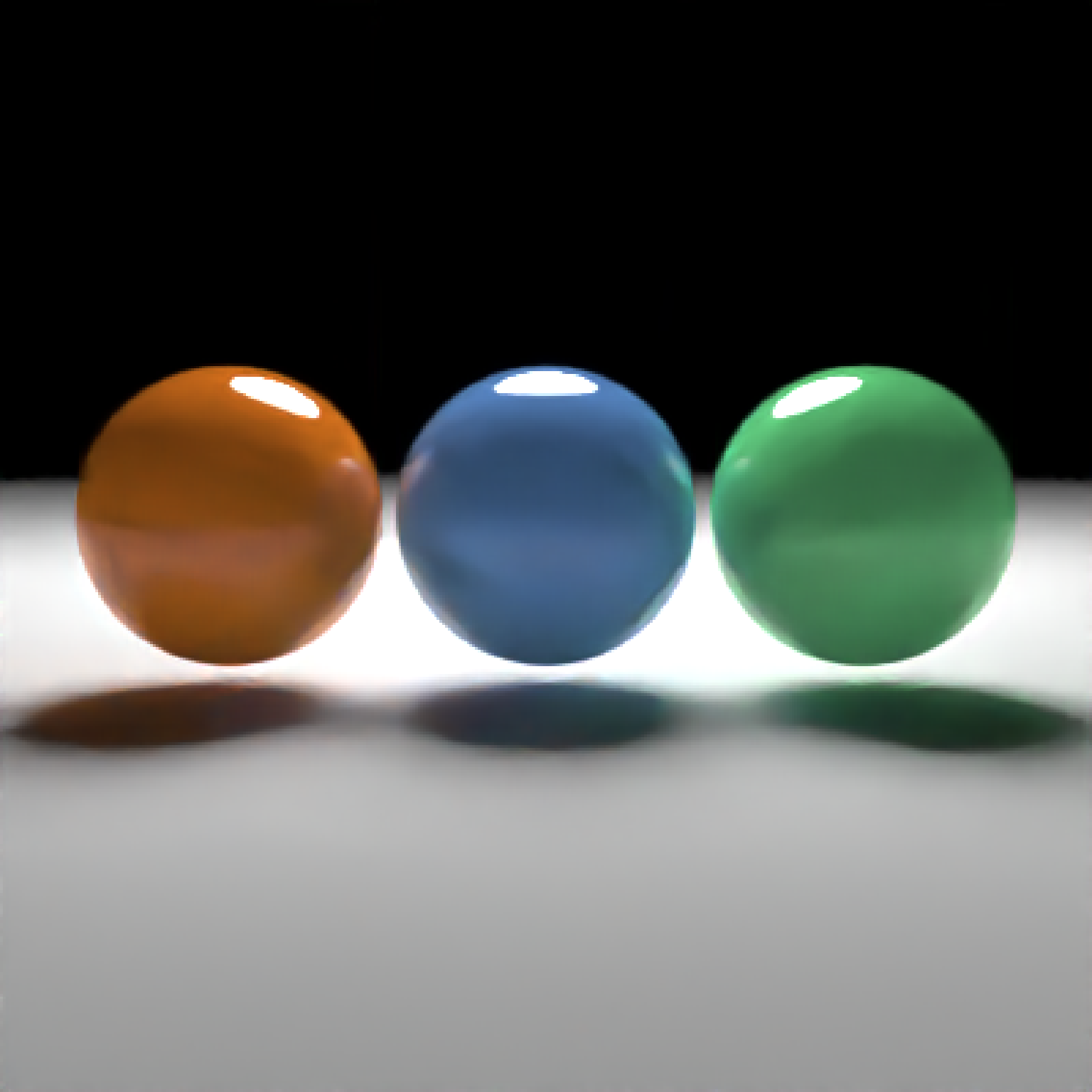 if(run_documentation()) {
#Change the amount of gloss
generate_ground(material=diffuse(sigma=90)) %>%
add_object(sphere(y=0.2,x=-2.1,material=glossy(gloss=1,color="#fc3d03"))) %>%
add_object(sphere(y=0.2,material=glossy(gloss=0.5,color="#2b6eff"))) %>%
add_object(sphere(y=0.2,x=2.1,material=glossy(gloss=0,color="#2fed4f"))) %>%
add_object(sphere(y=8,z=-5,radius=3,material=light(intensity=20))) %>%
render_scene(parallel=TRUE,clamp_value=10,samples=16,fov=40,sample_method="sobol_blue")
}
if(run_documentation()) {
#Change the amount of gloss
generate_ground(material=diffuse(sigma=90)) %>%
add_object(sphere(y=0.2,x=-2.1,material=glossy(gloss=1,color="#fc3d03"))) %>%
add_object(sphere(y=0.2,material=glossy(gloss=0.5,color="#2b6eff"))) %>%
add_object(sphere(y=0.2,x=2.1,material=glossy(gloss=0,color="#2fed4f"))) %>%
add_object(sphere(y=8,z=-5,radius=3,material=light(intensity=20))) %>%
render_scene(parallel=TRUE,clamp_value=10,samples=16,fov=40,sample_method="sobol_blue")
}
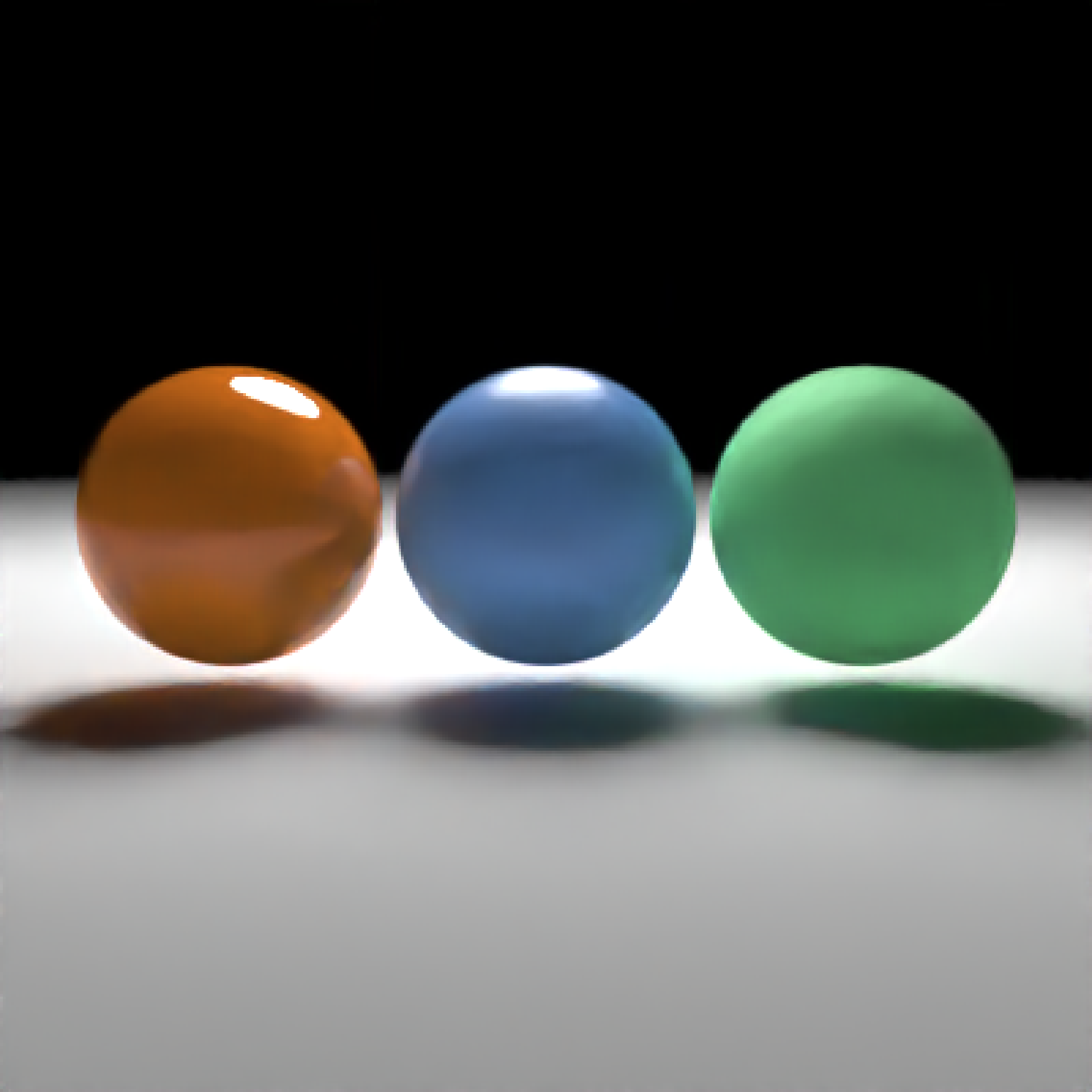 if(run_documentation()) {
#Add gloss to a pattern
generate_ground(material=diffuse(sigma=90)) %>%
add_object(sphere(y=0.2,x=-2.1,material=glossy(noise=2,noisecolor="black"))) %>%
add_object(sphere(y=0.2,material=glossy(color="#ff365a",checkercolor="#2b6eff"))) %>%
add_object(sphere(y=0.2,x=2.1,material=glossy(color="blue",gradient_color="#2fed4f"))) %>%
add_object(sphere(y=8,z=-5,radius=3,material=light(intensity=20))) %>%
render_scene(parallel=TRUE,clamp_value=10,samples=16,fov=40,sample_method="sobol_blue")
}
if(run_documentation()) {
#Add gloss to a pattern
generate_ground(material=diffuse(sigma=90)) %>%
add_object(sphere(y=0.2,x=-2.1,material=glossy(noise=2,noisecolor="black"))) %>%
add_object(sphere(y=0.2,material=glossy(color="#ff365a",checkercolor="#2b6eff"))) %>%
add_object(sphere(y=0.2,x=2.1,material=glossy(color="blue",gradient_color="#2fed4f"))) %>%
add_object(sphere(y=8,z=-5,radius=3,material=light(intensity=20))) %>%
render_scene(parallel=TRUE,clamp_value=10,samples=16,fov=40,sample_method="sobol_blue")
}
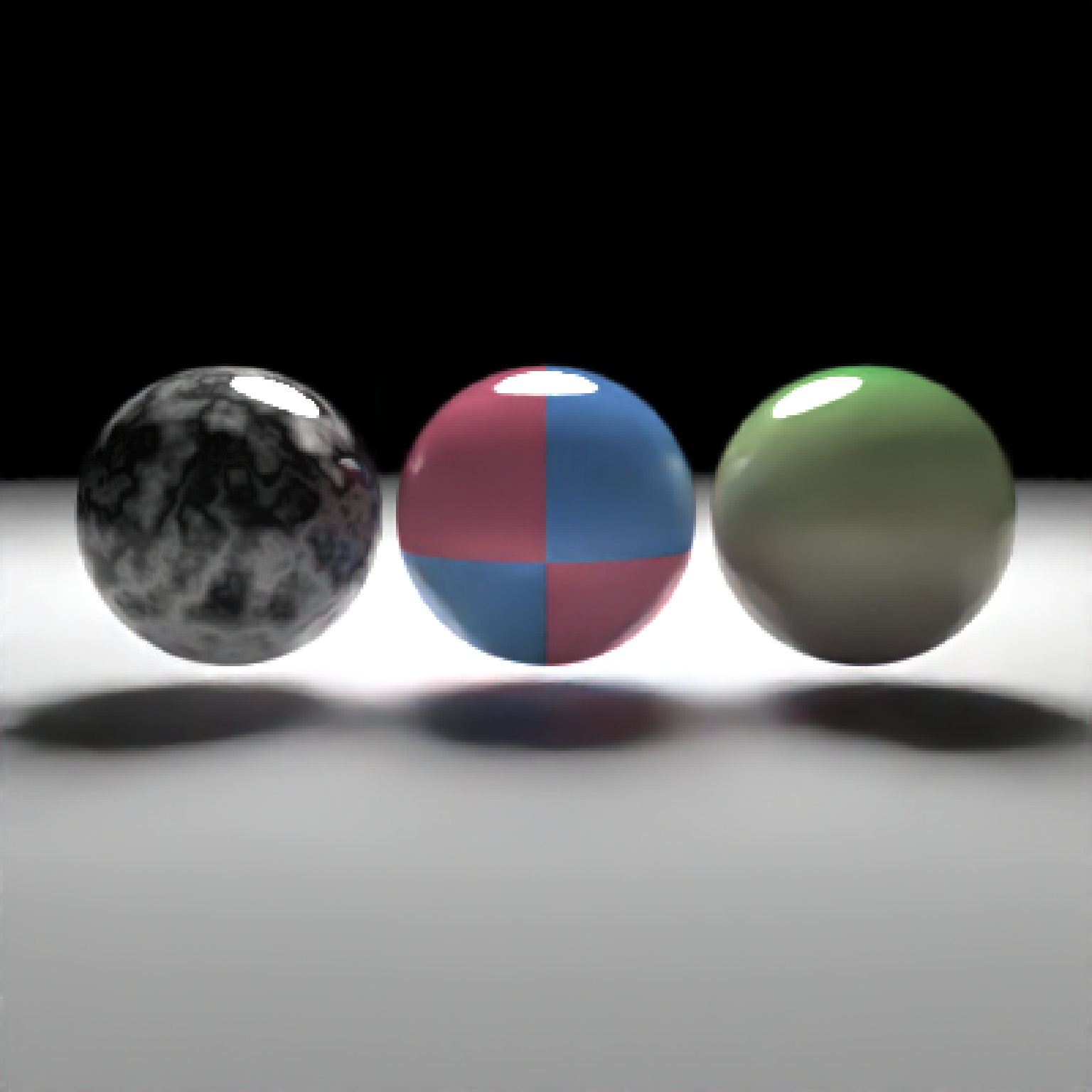 if(run_documentation()) {
#Add an R and a fill light (this may look familiar)
generate_ground(material=diffuse()) %>%
add_object(sphere(y=0.2,material=glossy(color="#2b6eff",reflectance=0.05))) %>%
add_object(obj_model(r_obj(simple_r = TRUE),
z=1,y=-0.05,scale=0.45,material=diffuse())) %>%
add_object(sphere(y=6,z=1,radius=4,material=light(intensity=3))) %>%
add_object(sphere(z=15,material=light(intensity=50))) %>%
render_scene(parallel=TRUE,clamp_value=10,samples=16,sample_method="sobol_blue")
}
if(run_documentation()) {
#Add an R and a fill light (this may look familiar)
generate_ground(material=diffuse()) %>%
add_object(sphere(y=0.2,material=glossy(color="#2b6eff",reflectance=0.05))) %>%
add_object(obj_model(r_obj(simple_r = TRUE),
z=1,y=-0.05,scale=0.45,material=diffuse())) %>%
add_object(sphere(y=6,z=1,radius=4,material=light(intensity=3))) %>%
add_object(sphere(z=15,material=light(intensity=50))) %>%
render_scene(parallel=TRUE,clamp_value=10,samples=16,sample_method="sobol_blue")
}
