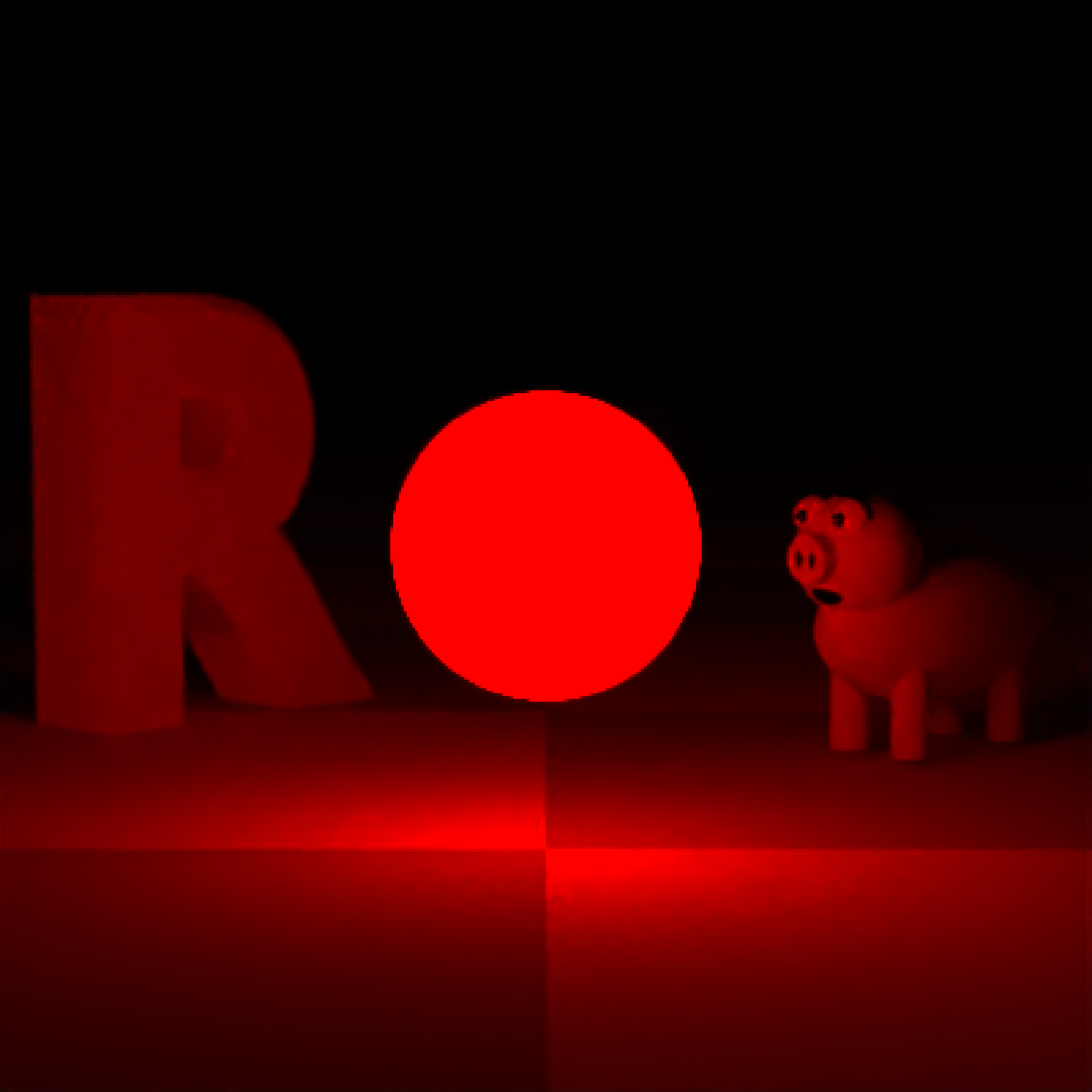Light Material
light(
color = "#ffffff",
intensity = 10,
importance_sample = TRUE,
spotlight_focus = NA,
spotlight_width = 30,
spotlight_start_falloff = 15,
invisible = FALSE,
image_texture = "",
image_repeat = 1,
gradient_color = NA,
gradient_transpose = FALSE,
gradient_point_start = NA,
gradient_point_end = NA,
gradient_type = "hsv"
)Arguments
- color
Default `white`. The color of the light Can be either a hexadecimal code, R color string, or a numeric rgb vector listing three intensities between `0` and `1`.
- intensity
Default `10`. If a positive value, this will turn this object into a light emitting the value specified in `color` (ignoring other properties). Higher values will produce a brighter light.
- importance_sample
Default `TRUE`. Keeping this on for lights improves the convergence of the rendering algorithm, in most cases. If the object is particularly important in contributing to the light paths in the image (e.g. light sources, refracting glass ball with caustics, metal objects concentrating light), this will help with the convergence of the image.
- spotlight_focus
Default `NA`, no spotlight. Otherwise, a length-3 numeric vector specifying the x/y/z coordinates that the spotlight should be focused on. Only works for spheres and rectangles.
- spotlight_width
Default `30`. Angular width of the spotlight.
- spotlight_start_falloff
Default `15`. Angle at which the light starts fading in intensity.
- invisible
Default `FALSE`. If `TRUE`, the light itself will be invisible.
- image_texture
Default `""`. A 3-layer RGB array or filename to be used as the texture on the surface of the object.
- image_repeat
Default `1`. Number of times to repeat the image across the surface. `u` and `v` repeat amount can be set independently if user passes in a length-2 vector.
- gradient_color
Default `NA`. If not `NA`, creates a secondary color for a linear gradient between the this color and color specified in `color`. Direction is determined by `gradient_transpose`.
- gradient_transpose
Default `FALSE`. If `TRUE`, this will use the `v` coordinate texture instead of the `u` coordinate texture to map the gradient.
- gradient_point_start
Default `NA`. If not `NA`, this changes the behavior from mapping texture coordinates to mapping to world space coordinates. This should be a length-3 vector specifying the x,y, and z points where the gradient begins with value `color`.
- gradient_point_end
Default `NA`. If not `NA`, this changes the behavior from mapping texture coordinates to mapping to world space coordinates. This should be a length-3 vector specifying the x,y, and z points where the gradient begins with value `gradient_color`.
- gradient_type
Default `hsv`. Colorspace to calculate the gradient. Alternative `rgb`.
Value
Single row of a tibble describing the light material.
Examples
#Generate the cornell box without a light and add a single white sphere to the center
scene = generate_cornell(light=FALSE) %>%
add_object(sphere(x=555/2,y=555/2,z=555/2,radius=555/8,material=light()))
if(run_documentation()) {
render_scene(scene, lookfrom=c(278,278,-800),lookat = c(278,278,0), samples=16,
aperture=0, fov=40, ambient_light=FALSE, parallel=TRUE)
}
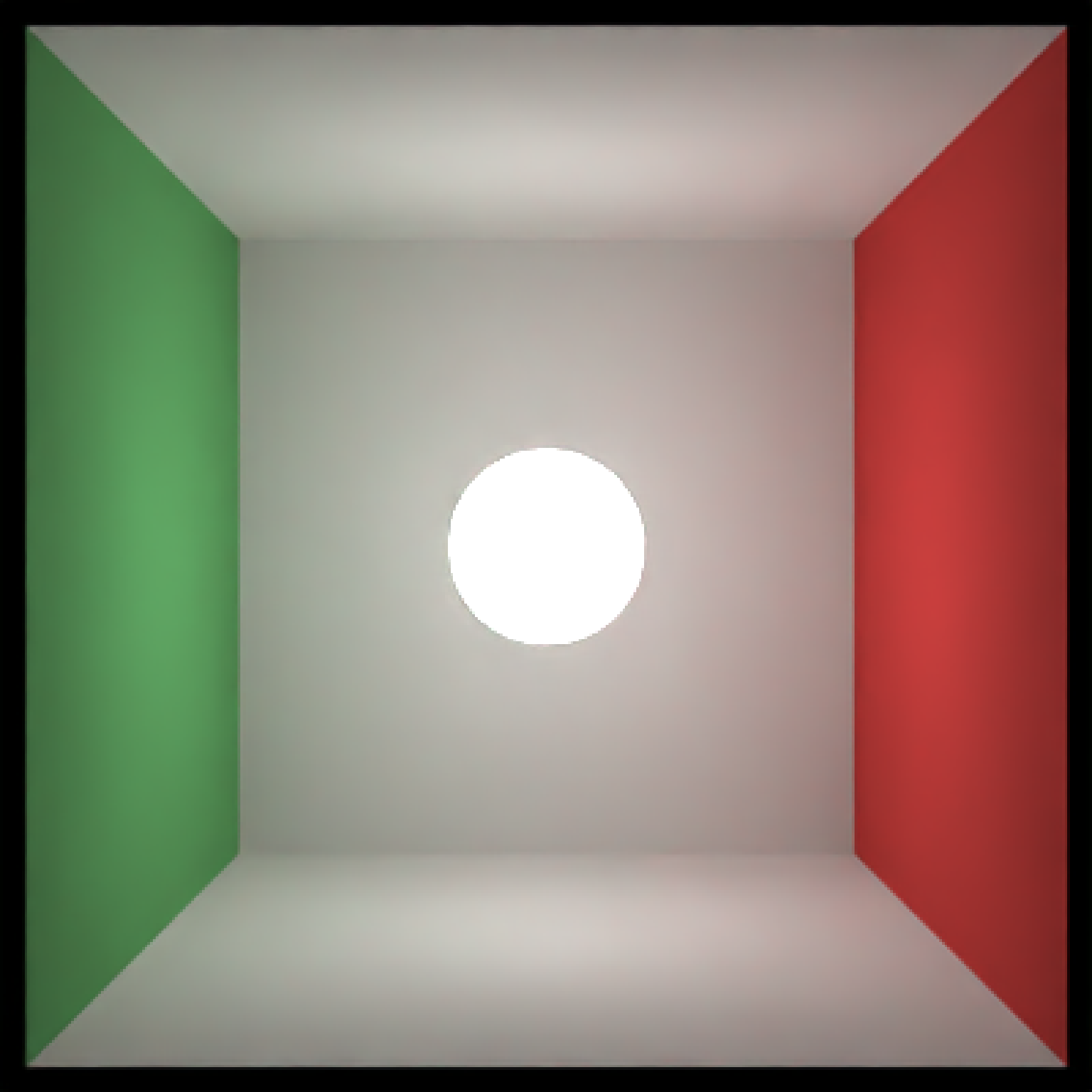 #Remove the light for direct camera rays, but keep the lighting
scene = generate_cornell(light=FALSE) %>%
add_object(sphere(x=555/2,y=555/2,z=555/2,radius=555/8,
material=light(intensity=15,invisible=TRUE)))
if(run_documentation()) {
render_scene(scene, lookfrom=c(278,278,-800),lookat = c(278,278,0), samples=16,
aperture=0, fov=40, ambient_light=FALSE, parallel=TRUE)
}
#Remove the light for direct camera rays, but keep the lighting
scene = generate_cornell(light=FALSE) %>%
add_object(sphere(x=555/2,y=555/2,z=555/2,radius=555/8,
material=light(intensity=15,invisible=TRUE)))
if(run_documentation()) {
render_scene(scene, lookfrom=c(278,278,-800),lookat = c(278,278,0), samples=16,
aperture=0, fov=40, ambient_light=FALSE, parallel=TRUE)
}
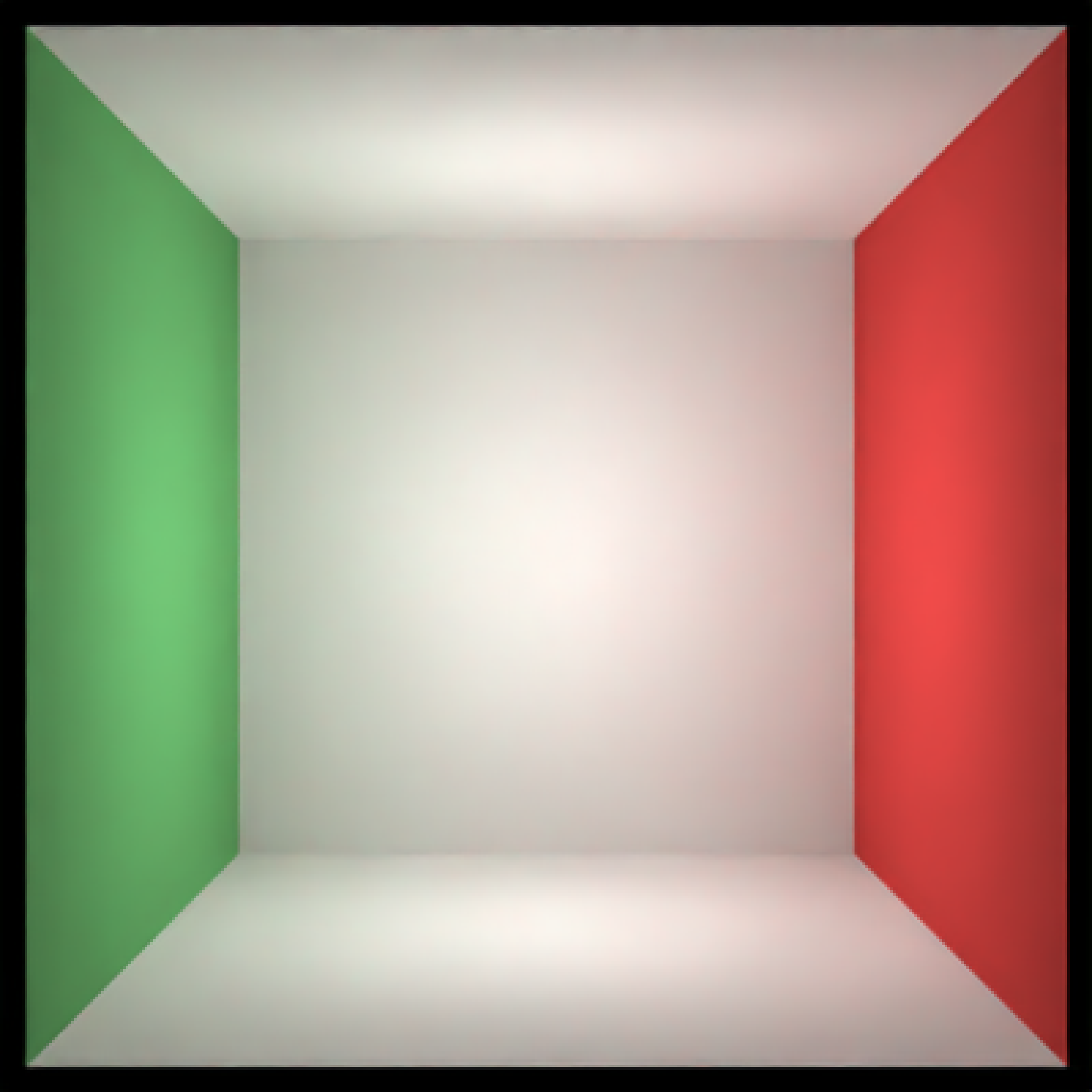 #All gather around the orb
scene = generate_ground(material = diffuse(checkercolor="grey50")) %>%
add_object(sphere(radius=0.5,material=light(intensity=5,color="red"))) %>%
add_object(obj_model(r_obj(simple_r = TRUE), z=-3,x=-1.5,y=-1, angle=c(0,45,0))) %>%
add_object(pig(scale=0.3, x=1.5,z=-2,y=-1.5,angle=c(0,-135,0)))
if(run_documentation()) {
render_scene(scene, samples=16, parallel=TRUE, clamp_value=10)
}
#All gather around the orb
scene = generate_ground(material = diffuse(checkercolor="grey50")) %>%
add_object(sphere(radius=0.5,material=light(intensity=5,color="red"))) %>%
add_object(obj_model(r_obj(simple_r = TRUE), z=-3,x=-1.5,y=-1, angle=c(0,45,0))) %>%
add_object(pig(scale=0.3, x=1.5,z=-2,y=-1.5,angle=c(0,-135,0)))
if(run_documentation()) {
render_scene(scene, samples=16, parallel=TRUE, clamp_value=10)
}