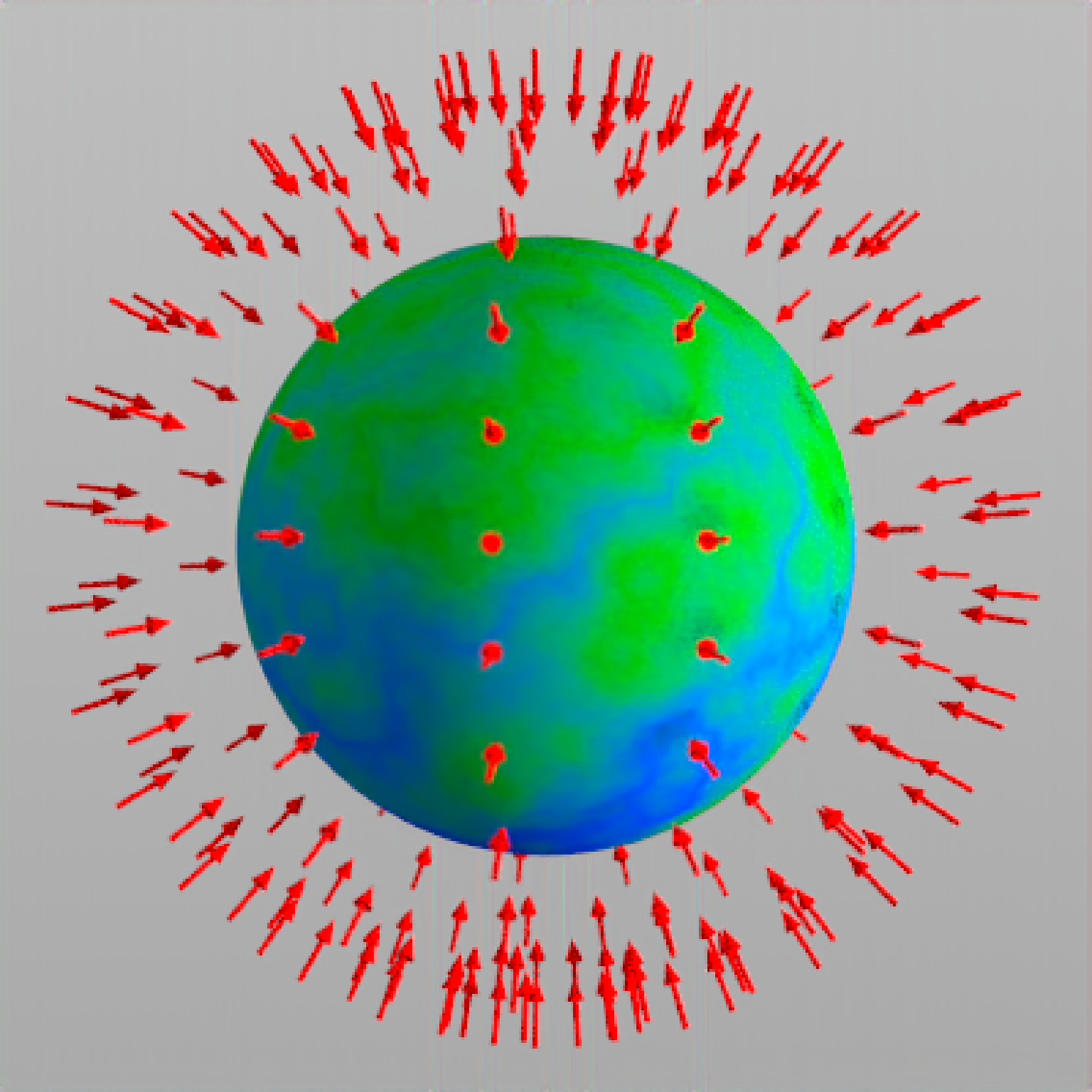Composite object (cone + segment)
Arguments
- start
Default `c(0, 0, 0)`. Base of the arrow, specifying `x`, `y`, `z`.
- end
Default `c(0, 1, 0)`. Tip of the arrow, specifying `x`, `y`, `z`.
- radius_top
Default `0.5`. Radius of the top of the arrow.
- radius_tail
Default `0.2`. Radius of the tail of the arrow.
- tail_proportion
Default `0.5`. Proportion of the arrow that is the tail.
- direction
Default `NA`. Alternative to `start` and `end`, specify the direction (via a length-3 vector) of the arrow. Arrow will be centered at `start`, and the length will be determined by the magnitude of the direction vector.
- from_center
Default `TRUE`. If orientation specified via `direction`, setting this argument to `FALSE` will make `start` specify the bottom of the cone, instead of the middle.
- material
Default
diffuse.The material, called from one of the material functionsdiffuse,metal, ordielectric.- flipped
Default `FALSE`. Whether to flip the normals.
- scale
Default `c(1, 1, 1)`. Scale transformation in the x, y, and z directions. If this is a single value, number, the object will be scaled uniformly. Notes: this will change the stated start/end position of the cone. Emissive objects may not currently function correctly when scaled.
Value
Single row of a tibble describing the cone in the scene.
Examples
#Draw a simple arrow from x = -1 to x = 1
if(run_documentation()) {
generate_studio() %>%
add_object(arrow(start = c(-1,0,0), end = c(1,0,0), material=glossy(color="red"))) %>%
add_object(sphere(y=5,material=light(intensity=20))) %>%
render_scene(clamp_value=10, samples=16)
}
 if(run_documentation()) {
#Change the proportion of tail to top
generate_studio(depth=-2) %>%
add_object(arrow(start = c(-1,-1,0), end = c(1,-1,0), tail_proportion = 0.5,
material=glossy(color="red"))) %>%
add_object(arrow(start = c(-1,0,0), end = c(1,0,0), tail_proportion = 0.75,
material=glossy(color="red"))) %>%
add_object(arrow(start = c(-1,1,0), end = c(1,1,0), tail_proportion = 0.9,
material=glossy(color="red"))) %>%
add_object(sphere(y=5,z=5,x=2,material=light(intensity=30))) %>%
render_scene(clamp_value=10, fov=25, samples=16)
}
if(run_documentation()) {
#Change the proportion of tail to top
generate_studio(depth=-2) %>%
add_object(arrow(start = c(-1,-1,0), end = c(1,-1,0), tail_proportion = 0.5,
material=glossy(color="red"))) %>%
add_object(arrow(start = c(-1,0,0), end = c(1,0,0), tail_proportion = 0.75,
material=glossy(color="red"))) %>%
add_object(arrow(start = c(-1,1,0), end = c(1,1,0), tail_proportion = 0.9,
material=glossy(color="red"))) %>%
add_object(sphere(y=5,z=5,x=2,material=light(intensity=30))) %>%
render_scene(clamp_value=10, fov=25, samples=16)
}
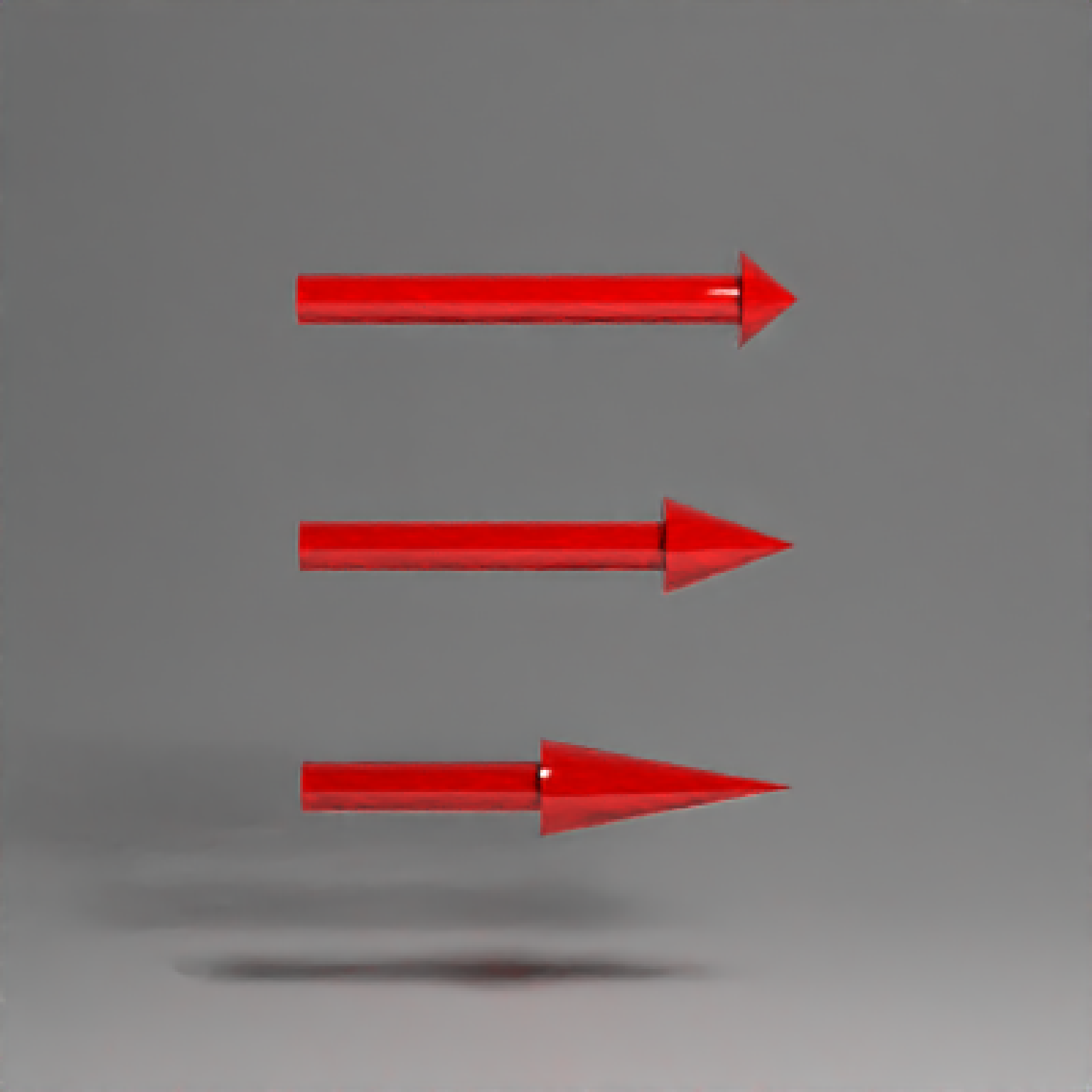 if(run_documentation()) {
#Change the radius of the tail/top segments
generate_studio(depth=-1.5) %>%
add_object(arrow(start = c(-1,-1,0), end = c(1,-1,0), tail_proportion = 0.75,
radius_top = 0.1, radius_tail=0.03,
material=glossy(color="red"))) %>%
add_object(arrow(start = c(-1,0,0), end = c(1,0,0), tail_proportion = 0.75,
radius_top = 0.2, radius_tail=0.1,
material=glossy(color="red"))) %>%
add_object(arrow(start = c(-1,1,0), end = c(1,1,0), tail_proportion = 0.75,
radius_top = 0.3, radius_tail=0.2,
material=glossy(color="red"))) %>%
add_object(sphere(y=5,z=5,x=2,material=light(intensity=30))) %>%
render_scene(clamp_value=10, samples=16)
}
if(run_documentation()) {
#Change the radius of the tail/top segments
generate_studio(depth=-1.5) %>%
add_object(arrow(start = c(-1,-1,0), end = c(1,-1,0), tail_proportion = 0.75,
radius_top = 0.1, radius_tail=0.03,
material=glossy(color="red"))) %>%
add_object(arrow(start = c(-1,0,0), end = c(1,0,0), tail_proportion = 0.75,
radius_top = 0.2, radius_tail=0.1,
material=glossy(color="red"))) %>%
add_object(arrow(start = c(-1,1,0), end = c(1,1,0), tail_proportion = 0.75,
radius_top = 0.3, radius_tail=0.2,
material=glossy(color="red"))) %>%
add_object(sphere(y=5,z=5,x=2,material=light(intensity=30))) %>%
render_scene(clamp_value=10, samples=16)
}
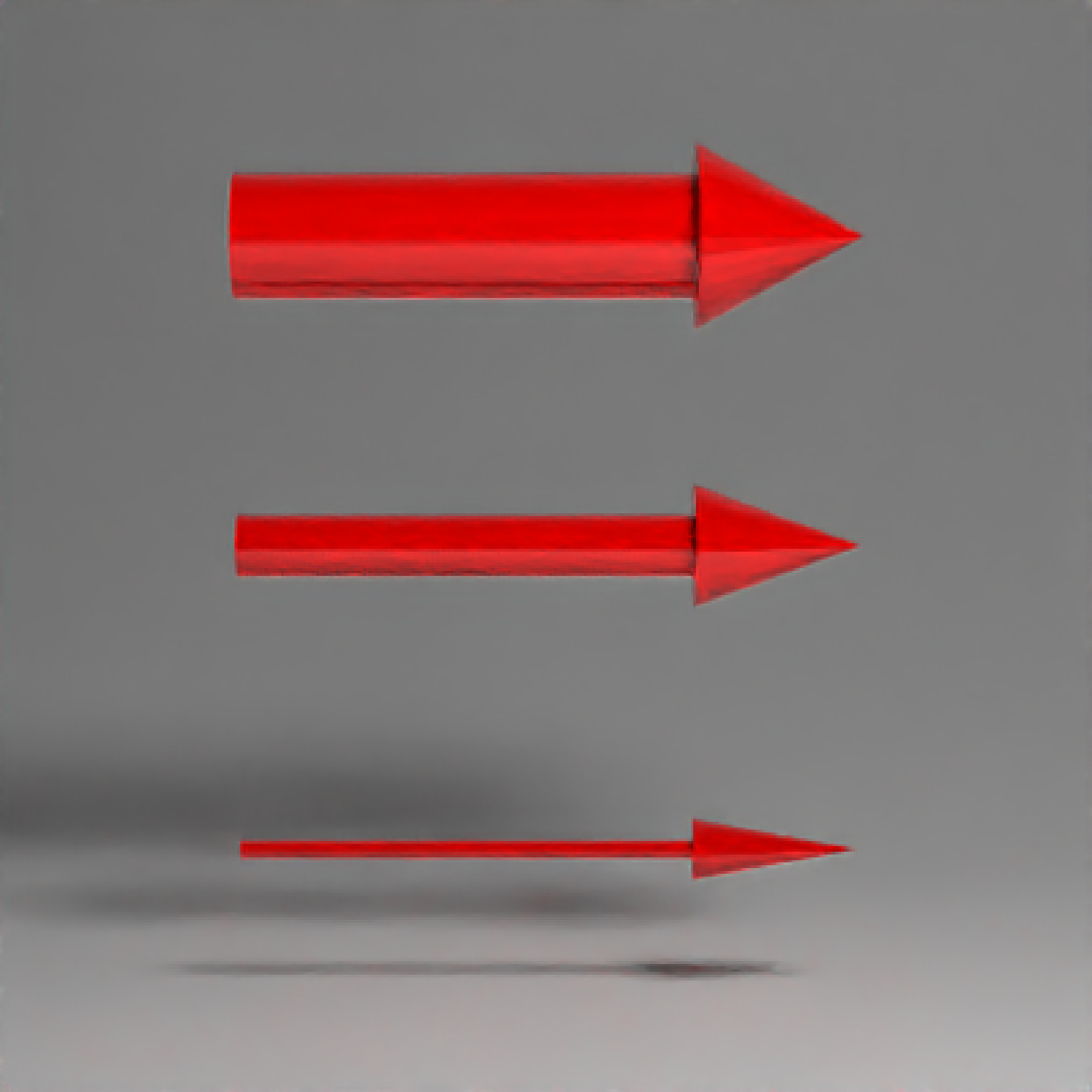 if(run_documentation()) {
#We can also specify arrows via a midpoint and direction:
generate_studio(depth=-1) %>%
add_object(arrow(start = c(-1,-0.5,0), direction = c(0,0,1),
material=glossy(color="green"))) %>%
add_object(arrow(start = c(1,-0.5,0), direction = c(0,0,-1),
material=glossy(color="red"))) %>%
add_object(arrow(start = c(0,-0.5,1), direction = c(1,0,0),
material=glossy(color="yellow"))) %>%
add_object(arrow(start = c(0,-0.5,-1), direction = c(-1,0,0),
material=glossy(color="purple"))) %>%
add_object(sphere(y=5,z=5,x=2,material=light(intensity=30))) %>%
render_scene(clamp_value=10, samples=16,
lookfrom=c(0,5,10), lookat=c(0,-0.5,0), fov=16)
}
if(run_documentation()) {
#We can also specify arrows via a midpoint and direction:
generate_studio(depth=-1) %>%
add_object(arrow(start = c(-1,-0.5,0), direction = c(0,0,1),
material=glossy(color="green"))) %>%
add_object(arrow(start = c(1,-0.5,0), direction = c(0,0,-1),
material=glossy(color="red"))) %>%
add_object(arrow(start = c(0,-0.5,1), direction = c(1,0,0),
material=glossy(color="yellow"))) %>%
add_object(arrow(start = c(0,-0.5,-1), direction = c(-1,0,0),
material=glossy(color="purple"))) %>%
add_object(sphere(y=5,z=5,x=2,material=light(intensity=30))) %>%
render_scene(clamp_value=10, samples=16,
lookfrom=c(0,5,10), lookat=c(0,-0.5,0), fov=16)
}
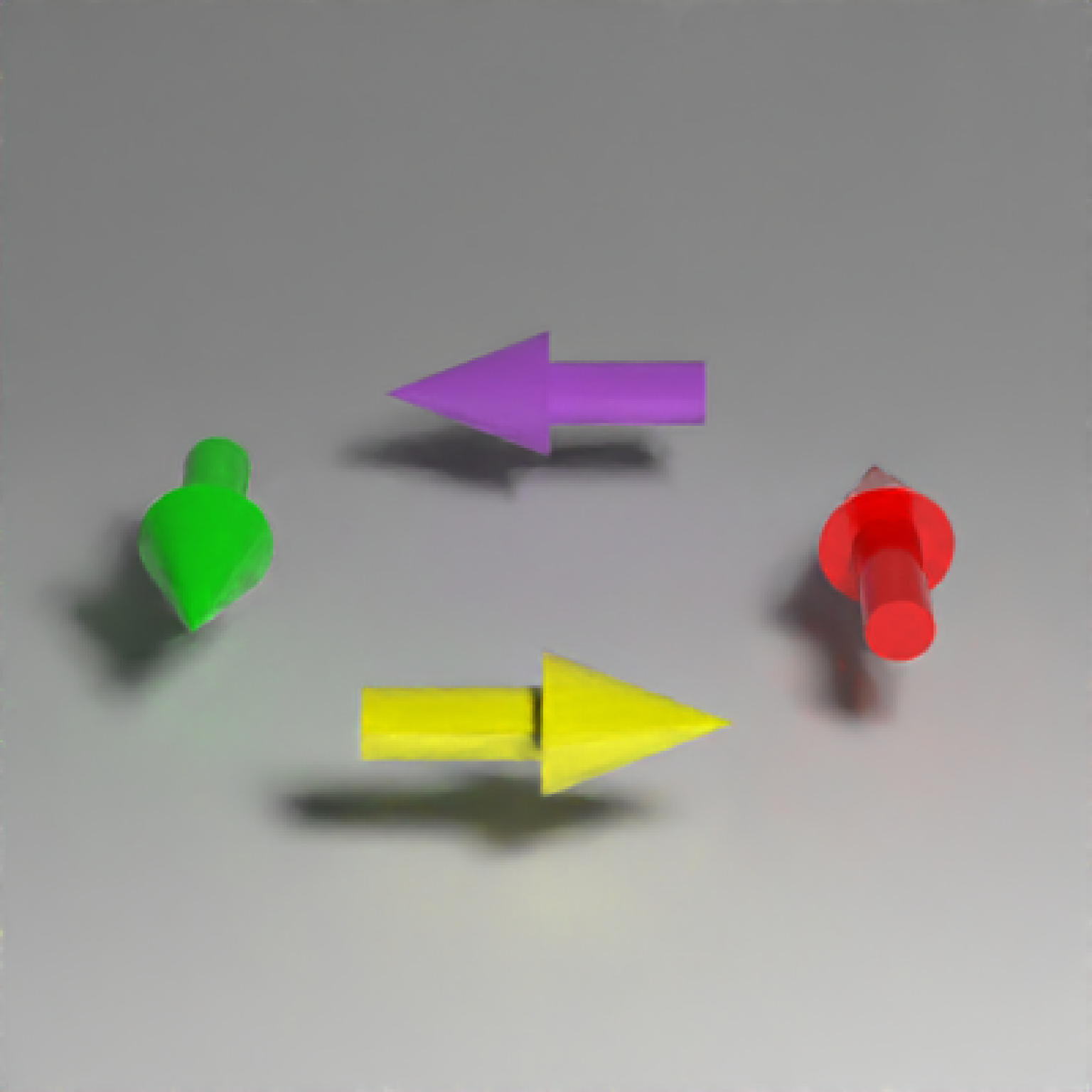 if(run_documentation()) {
#Plot a 3D vector field for a gravitational well:
r = 1.5
theta_vals = seq(0,2*pi,length.out = 16)[-16]
phi_vals = seq(0,pi,length.out = 16)[-16][-1]
arrow_list = list()
counter = 1
for(theta in theta_vals) {
for(phi in phi_vals) {
rval = c(r*sin(phi)*cos(theta),r*cos(phi),r*sin(phi)*sin(theta))
arrow_list[[counter]] = arrow(rval, direction = -1/2*rval/sqrt(sum(rval*rval))^3,
tail_proportion = 0.66, radius_top=0.03, radius_tail=0.01,
material = diffuse(color="red"))
counter = counter + 1
}
}
vector_field = do.call(rbind,arrow_list)
sphere(material=diffuse(noise=1,color="blue",noisecolor="darkgreen")) %>%
add_object(vector_field) %>%
add_object(sphere(y=0,x=10,z=5,material=light(intensity=200))) %>%
render_scene(fov=20, ambient=TRUE, samples=16,
backgroundlow="black",backgroundhigh="white")
}
if(run_documentation()) {
#Plot a 3D vector field for a gravitational well:
r = 1.5
theta_vals = seq(0,2*pi,length.out = 16)[-16]
phi_vals = seq(0,pi,length.out = 16)[-16][-1]
arrow_list = list()
counter = 1
for(theta in theta_vals) {
for(phi in phi_vals) {
rval = c(r*sin(phi)*cos(theta),r*cos(phi),r*sin(phi)*sin(theta))
arrow_list[[counter]] = arrow(rval, direction = -1/2*rval/sqrt(sum(rval*rval))^3,
tail_proportion = 0.66, radius_top=0.03, radius_tail=0.01,
material = diffuse(color="red"))
counter = counter + 1
}
}
vector_field = do.call(rbind,arrow_list)
sphere(material=diffuse(noise=1,color="blue",noisecolor="darkgreen")) %>%
add_object(vector_field) %>%
add_object(sphere(y=0,x=10,z=5,material=light(intensity=200))) %>%
render_scene(fov=20, ambient=TRUE, samples=16,
backgroundlow="black",backgroundhigh="white")
}